Surveys are the boon (or bane) of modern society to collect information quickly. Millions of surveys are run daily across a range of domains. I personally had participated in 1000s of surveys and constructed 100s of surveys as well.
As a survey creator, I often face a few problems
- Creation: How to formulate a survey? What questions to ask? In what sequence? In what format? etc.
- Targeting: Writing a targeted message to invite participants
- Analysis: Analyzing the results to get insigths
- Act: Use survey results to take actions for producing desired results
In the past decade, survey tools have significantly improved. There are several specialized survey tools for high end usage in travel, healthcare, marketing, production, etc. Google Forms pioneered simplification for mass adoption of quick surveys. The in interface is simple and robust for use with Google spreadsheets for data exports. Even with these tools, it is a laborious process to analyze the survey results.
When one steps beyond simple quantitative choices for survey questions, the analysis becomes harder. Especially when the surveys have text answers, or non-numeric answer choices, it is very hard to get good quality insights. Yes, we can write programs to process these to find sentiments and usage. However that is not sufficient.
See BlockSurvey AI analysis tool. Using this tool, I can quickly import and process the survey results. The tool gives quick summary and analysis for even the hard to use text fields. As a bonus, there is a simple chat experience that allows me to inquire about the survey results and gain further insights. This is a great tool for anyone who loves data, surveys, insights, and actions.
Enjoy quick and deeper survey insights! With insights you can take relevant and important actions to improve the outcomes.
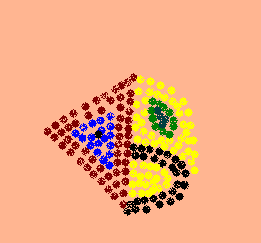
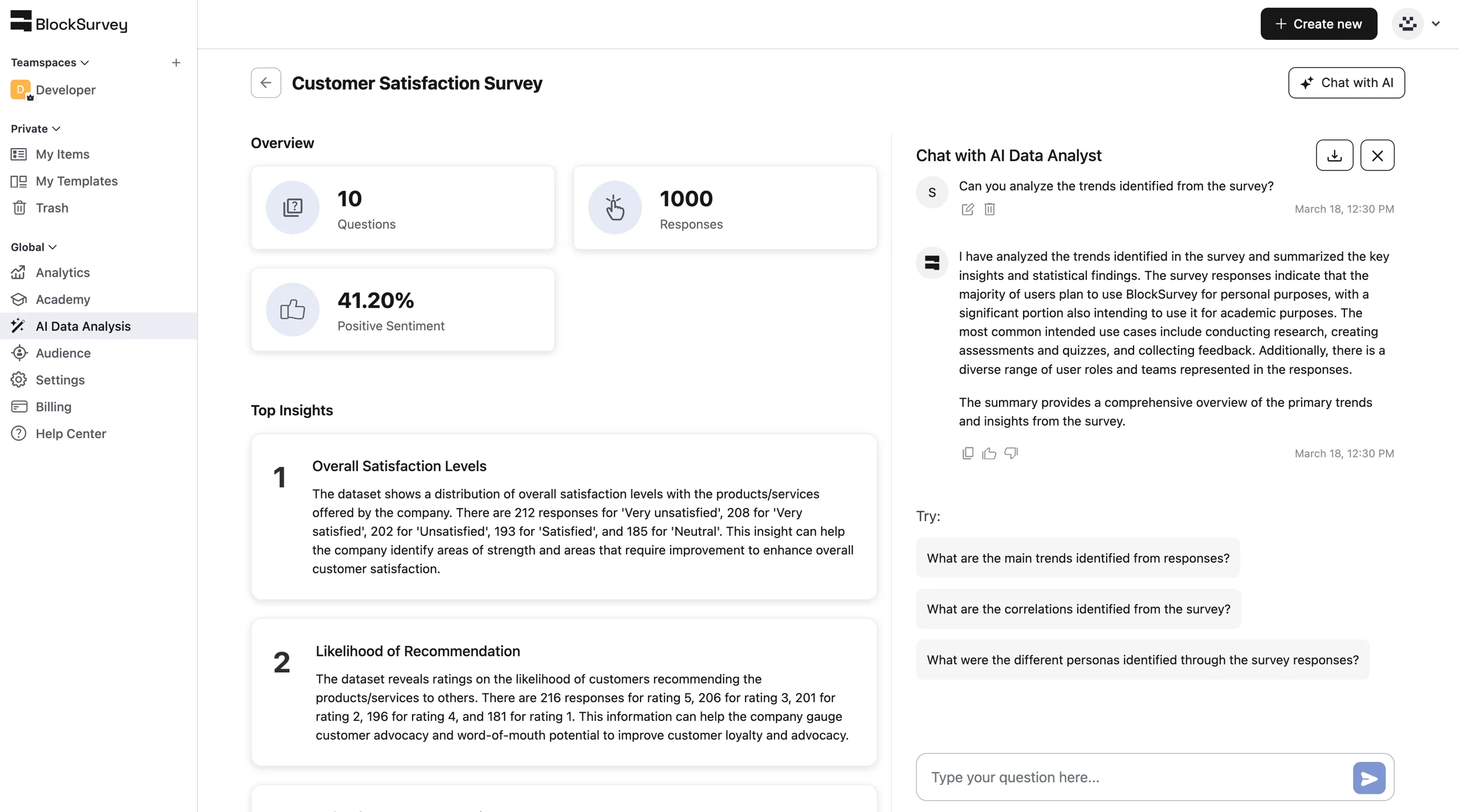
 on
on
Leave a Reply