As shared earlier, I am reading more Tamil Literature these days. To understand more, I am also writing more about what I am reading. To start with I am creating a simplified Verse Reader site that will have the verses along with meaning in English and Tamil.
Slowly and steadily a collection of tools are required. These include:
- Tamil language keyboard – available on most modern phones and computers. I am using the Tamil keyboard on the iPhone and Mac laptop. These can be installed using the language extensions in the settings. I use Tamil 99 keyboard on the Mac laptop.
- Google Search – some of the words are hard to understand. Google Search is helpful.
- Digital Dictionary of South Asia includes Tamil Lexicon. See or get the phone app. Thanks to years of work done at University of Madras in the 1920s and 1930s we have a dictionary that is now digitized as well.
- Google Translate application – for some of the phrases I like the Google Translate app to convert between English and Tamil.
- The web pages and code I create are done using Atom editor with code sitting in GitHub repository.
- The web pages were original hosted at Google Sites, though I found the available templates as limiting. So I am moving to host the web pages on AWS S3.
- Audio recording is done using Voice Memos app on the iPhone. Audio conversion and addition of background music is done using FFMPEG utility (a fantastic utility).
- Images are created using Preview app on the MacOS and Image Magick library.
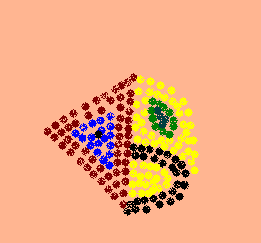

Leave a Reply