I have a half a dozen email inboxes which means it is important to keep the clutter down regularly to get through the mails. Here are some steps I take to reduce the clutter and keep the email life saner.
- Use Junk Mail or Spam Filters from the native email service provider. This reduces or at least diverts several unwanted messages to separate folders.
- Use exclusive senders list where applicable to keep the list of trusted parties small. Periodically I review the junk mail folder to ensure I do not miss out on some mails.
- If a mail can be dealt with in under a minute do so then and there.
- A good chunk of mails are informational and can be deleted immediately. So removing that mail is useful.
- Some emails require a quick reply, which when done can be removed out as well.
- And the phone based email clients enable this quick triage well.
- If a mail requires more work – reading a document, writing follow up, answering in length, then leave it in the inbox till the end of week.
- If a mail is unanswered after the week ends, then perhaps it is worth preserving or pushing to follow up later folder.
- Periodically find time to go through the ‘later folder’ and deal with any pending emails.
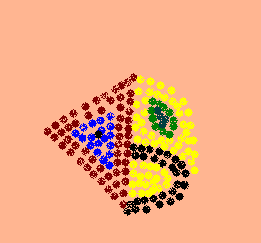
Leave a Reply